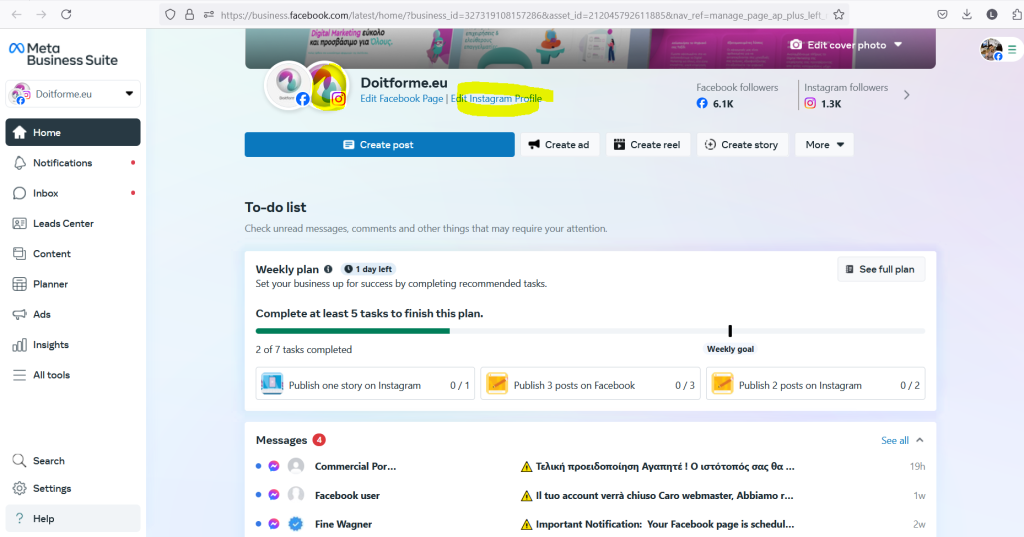The following article is a step by step guide on how to connect facebook page with Instagram page.
Step 1: Log in to your Facebook account
Step 2: Go to your business page and click Convert
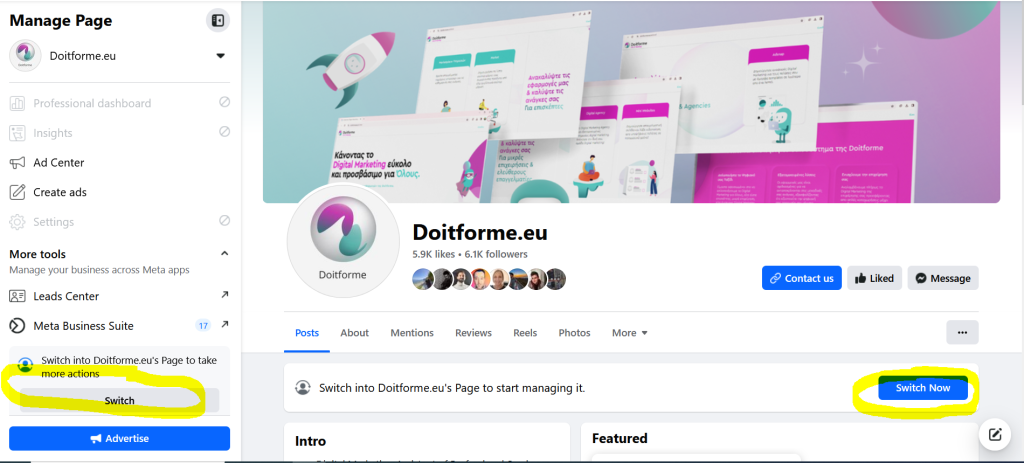
Step 3: Select META BUSINESS SUITE from the left
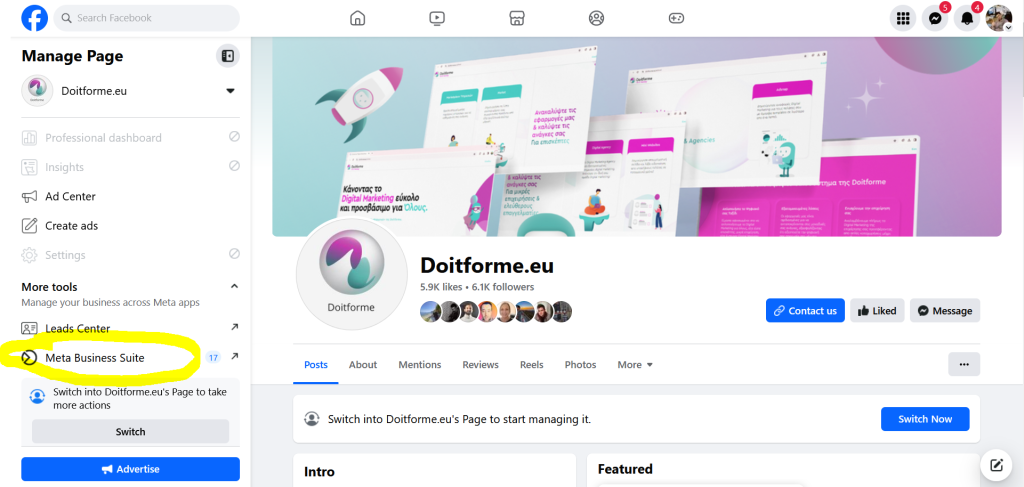
Step 4: Tap Connect to Instagram
- PS: If already connected, it will show you both profile icons together and filled in.