In this article you will learn totally free to connect your woo-commerce eshop with Meta. In order to do that step by step you will need a Meta Business Manager Account and an eshop using the woo-commerce extension. Let’s dive into this guide, step by step.
Step 1: Navigate to your WordPress admin pannel and from the left menu select Plugins and then Add new.
Step 2: Search for the plugin : Facebook for WooCommerce, Download it and Activate it.
Step 3: Navigate to the left MENU and click on MARKETING and on the drop down then click on Facebook.
Step 4: On the Connection tab click Get Started.
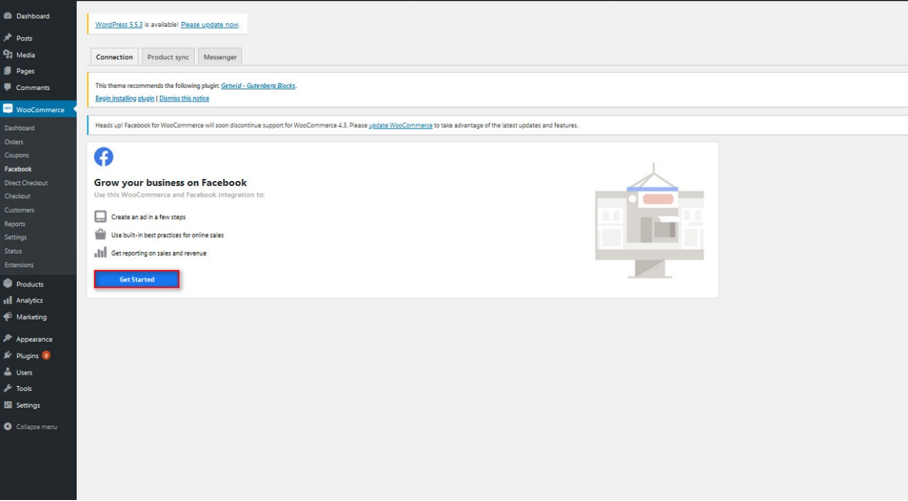
Step 5: Now Connect with the facebook account that you are also admin of the Business Manager.
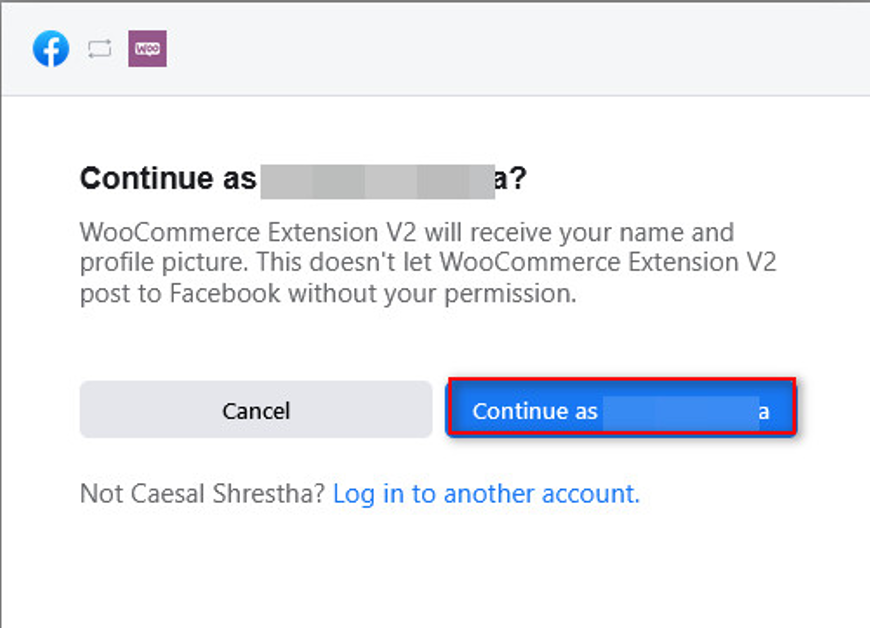
Step 6: Select the Facebook Page, the Business Manager, The Ad Account, The Pixel and the catalogue you want to connect to WooCommerce.
Step 7: Navigate again on Marketing then Facebook but this time on the tab Product Sync.
Then just press the sync products button and you will be ready. If you visit the commerce manager account on Meta Business manager your products will appear there.
