This article provides an overview of the key features and functionality of the Instant Forms tool. The most effective method for generating leads on Meta is through the use of Instant Forms. This article will provide a comprehensive overview of the features available with Instant Forms, as well as guidance on how to collect and qualify leads that align with your business objectives.
What are Instant Forms?
Instant forms are forms that can be used as a conversion location on your Facebook and Instagram ads. They allow you to collect information from your potential customers without them having to leave the platform. Without instant forms, customers must wait for your external landing page to load before they can fill in the form, which can result in a lower conversion rate. Using instant forms as a conversion location instead of a website can help to increase the number of conversions.
What types of instant forms exist?
As Meta officially says here:
There are different types of instant forms to help you achieve your business goals:
- More volume (default): Makes it easy for people to quickly submit the form on a mobile device, as this option is designed to generate a larger number of leads.
- Higher intent: Focuses on securing very intentional leads for people who may be interested in a specific product or service, such as booking a test drive at a dealership.
- Rich creative: Creates a more flexible and personalized instant form to focus on your target audience.
Why instant forms have a higher conversion rate?
In order to achieve a better conversion rate, contact information, such as name, email address and phone number, may be prefilled for the person if they have already provided their information to Meta.
What do I need to run ads with instant forms?
To run advertisements using the instant forms, please complete the following four sections:
- Introduction: Please provide a description of your product or service, clearly outlining the benefits customers can expect to receive in return for submitting the form.
- Questions. The questions that you would like your customers to answer on your instant form. Please note that your form must include at least one question.
- Privacy Policy: In order to run lead ads on Facebook or Instagram, a privacy policy must be in place, informing users of how their information will be used. This can be an effective method for establishing trust with prospective and current customers. Should you already have a privacy policy URL for your business or service, you can use this.
- Message – Call to action: Include text and call-to-action buttons to prompt individuals who submit their information to engage further with your business.
How to add a custom Question?
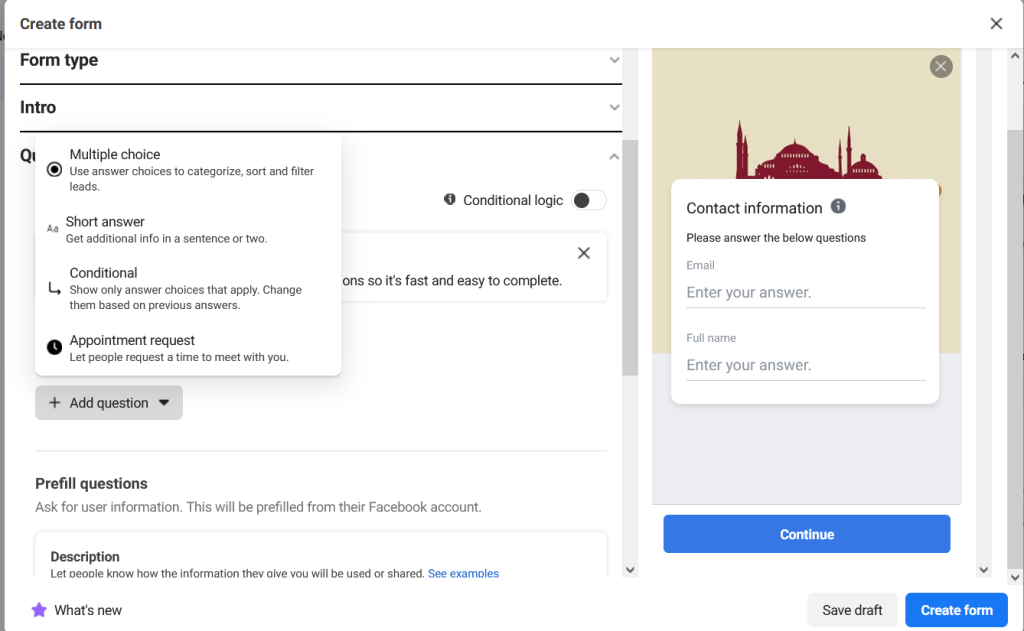
To access the questions section of the form, click on the “Questions” tab within the instant form pop-up window.
You can enable or disable conditional logic as required.
To add custom questions, navigate to the Custom Questions section and click the Add Question button. It is necessary to include at least one question on the form.
Please select the specific question type you wish to create from the dropdown menu. The manner in which you phrase your question and the method you choose to receive answers can assist in determining the most appropriate question type. You may select:
The multiple-choice format allows respondents to select one of a number of pre-defined options. Provide respondents with a range of options from which to choose. Multiple-choice questions are created with the intention of providing respondents with a set of options from which to select their preferred answer.
Short Answer: In order to gain valuable insights, it is essential to pose open-ended questions that allow individuals to express their thoughts freely.
Conditional answers: Develop a set of questions with conditional answers that are modified based on the individual’s response to the preceding question.
Store Locator: The store locator enables customers to search for nearby stores or locations. Allow customers to search for nearby stores or locations. The store locator utilises the locations that have been configured for your page in Business Manager. Please add a prefill question to request a postcode or zip code.
• Appointment request: Enable customers to request a date and time to make an appointment with your business or schedule a store visit.
• Click + Add question again to add more questions, if needed.
Where can I see the results of my instant forms ads?
You can download the answers to the forms in xls or CSV format through Meta Ads Manager, or view all the leads in the Leads Centre on your Facebook Page.
